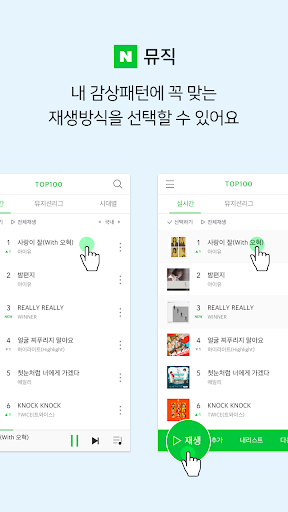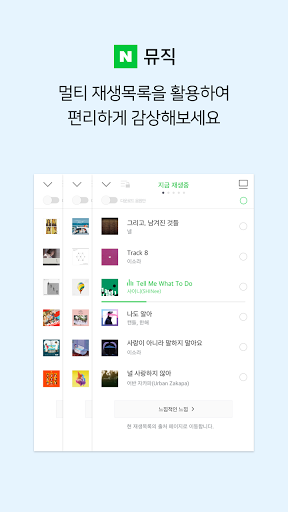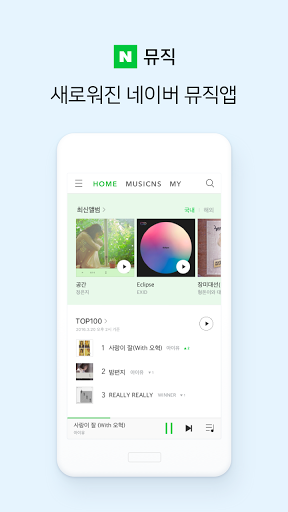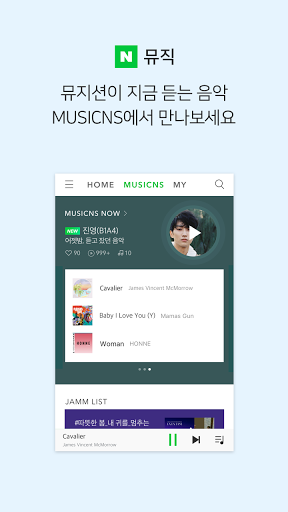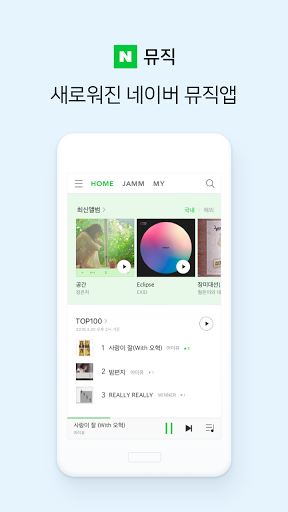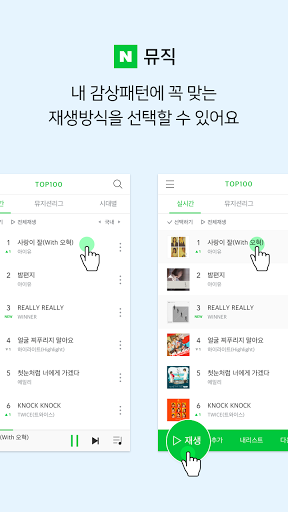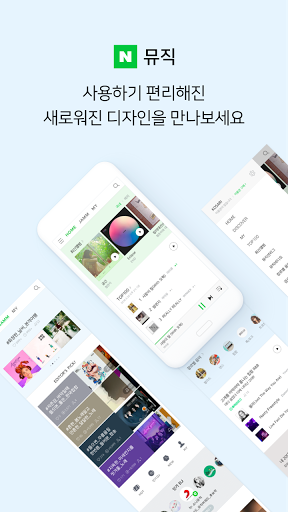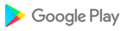New Naver Music!
Enjoy the music MUSICNS the musicians are listening to now, including the latest albums at home and abroad, various top 100, recommended music, and hidden gems of the musicians' leagues.
Characteristic :
-Meet MUSICNS, the music musicians are listening to right now
In the new MUSICNS edition, you can meet the playlists that various musicians are listening to right now.
-Enjoy more comfort with multi playlist
In order not to mix the playlists I've listened to with music recommendations, you can listen to the multi playlists more easily.
-Enjoy the hidden songs of the musician league.
Enjoy the hidden music of various musician leagues through the musician league only in Naver music.
* If you have a Naver Music pass, you can enjoy streaming and download it to your Android phone so that there are no song breaks or data charges depending on the pass type. If you have any questions or problems while using the app, please contact us.
Required Access Details:
-Save: Can be used to save content, including music rentals, downloaded music.
-Microphone: It can be used for voice search and voice command function in the music app.
-Phone: It can be used to listen to the call status while playing music and to stop the call.
-Address Book: (Used only on OS version 6.0 and below) You can use NAVER Easy Login.
ㅡ
You will be charged for the purchase of paid items.
Email us: naver_market@naver.com
----
Developer Contact:
1588-3820
16F, Green Factory, 178-1, Jeongja-dong, Bundang-gu, Seongnam-si, Gyeonggi-do
forced termination error improvement
-Error fixes and usability improvements
- Bug fixes and usability improvements
fixes and usability improvements
- Error correction and usability improvement
- Error correction and usability improvement
Bug fixes and app stability improvements
Bug fixes and app stability improvements
Bug fixes and app stability improvements
Bug fixes and app stability improvements
Bug fixes and app stability improvements
Bug fixes and app stability improvements
- Fixed errors during individual song rental (MR)
- Improved app stability
- Support widget music playback and music search in sleep mode - Bug fixes and app stability improvements
Bug fixes and app stability improvements
Bug fixes and app stability improvements
1. I can add my list / JAMM to musician league recordings - You can easily manage / listen to music list by adding music list to my list. - It is now possible to add musician leagues to JAMM. Add musician songs to your favorite tags. 2. Highlight preview added. - Highlight preview function has been added to preview the highlight part of the song without adding it to the playlist. - You can use the highlight preview function by pressing and holding the album, chart, and recommended playlist. 3) Android Auto Support makes it easier to use while driving - Supports Android Auto / SAMSUNG automobile mode, etc., so you can use Naver Music more conveniently. - If you have a smartphone that supports Google assistant (Okay, Google), try using safe voice commands while driving. 4) Bug fixes - Error correction and app stabilization
1. I can add my list / JAMM to musician league recordings - You can easily manage / listen to music list by adding music list to my list. - It is now possible to add musician leagues to JAMM. Add musician songs to your favorite tags. 2. Highlight preview added. - Highlight preview function has been added to preview the highlight part of the song without adding it to the playlist. - You can use the highlight preview function by pressing and holding the album, chart, and recommended playlist. 3) Android Auto Support makes it easier to use while driving - Supports Android Auto / SAMSUNG automobile mode, etc., so you can use Naver Music more conveniently. - If you have a smartphone that supports Google assistant (Okay, Google), try using safe voice commands while driving. 4) Bug fixes - Error correction and app stabilization
1. I can add my list / JAMM to musician league recordings - You can easily manage / listen to music list by adding music list to my list. - It is now possible to add musician leagues to JAMM. Add musician songs to your favorite tags. 2. Highlight preview added. - Highlight preview function has been added to preview the highlight part of the song without adding it to the playlist. - You can use the highlight preview function by pressing and holding the album, chart, and recommended playlist. 3) Android Auto Support makes it easier to use while driving - Supports Android Auto / SAMSUNG automobile mode, etc., so you can use Naver Music more conveniently. - If you have a smartphone that supports Google assistant (Okay, Google), try using safe voice commands while driving. 4) Bug fixes - Error correction and app stabilization
1. I can add my list / JAMM to musician league recordings - You can easily manage / listen to music list by adding music list to my list. - It is now possible to add musician leagues to JAMM. Add musician songs to your favorite tags. 2. Highlight preview added. - Highlight preview function has been added to preview the highlight part of the song without adding it to the playlist. - You can use the highlight preview function by pressing and holding the album, chart, and recommended playlist. 3) Android Auto Support makes it easier to use while driving - Supports Android Auto / SAMSUNG automobile mode, etc., so you can use Naver Music more conveniently. - If you have a smartphone that supports Google assistant (Okay, Google), try using safe voice commands while driving.
- Bug fixes and app stabilization
- Bug fixes and app stabilization
- MUSICNS Add more Artist tab - Bug fixes and app stabilization
- Bug fixes and app stabilization
MUSICNS Edition Update - Playlists to create together JAMM has met with musicians' recommended playlists and has become rich with MUSICNS - Meet musicians now at MUSICNS - Existing JAMM can be watched the same way Musician's End Update - Now you can check the music you are listening to from the musician's end page
- Bluetooth headset button operation error correction - Advanced settings (Playback during call, Playback function when connected via Bluetooth) - App stabilization and error correction
 Samsung Galaxy Grand Prime
Samsung Galaxy Grand Prime